
Firefox extensions are what was keeping me from making the switch to Chrome and now that it supports them I will give it another shot. Right away I noticed that there were some of the same extensions that Firefox has and some of them even have "Fox" in the name. FastestFox is a nice extension that makes browsing through Google image search results and other sites extremely fast. I was pleasantly surprised that Google Chrome can run it and I love that it is still called FastestFox (it looks like they have now changed the name to FastestChrome).
Obviously Gmail, Google Calendars, Docs, Voice, etc. are going to get special treatment and be extremely powerful in Chrome and even Google Wave has an extension which has an indicator when someone responds to a wave you are following. Finally! Look for Google owned services and sites such as YouTube, Blogger, etc. to have very powerful extensions as well. Popular sites like Facebook and Twitter have Chrome extensions, as do Amazon and Wikipedia. One thing is missing from Chrome that keeps me from making the switch: the Firefox search bar. I have added several extra searches to this bar and it is necessary to my browsing experience. I can quickly search Google Images, Amazon, iStock, YouTube, Twitter, Wikipedia, Ultimate Guitar Tabs, and many others without actually going to the site. It saves one step and if the search is specific, Google images for example, then your search takes you directly to the image results saving you a couple of steps.
The Chrome address bar serves as a Google search bar as well but I've modified the Firefox address bar to be a "I'm feeling lucky!" search. I can type Best Buy Batman Arkham and I go directly Best Buy's Arkham Asylum page saving a few steps. I think I'll give Chrome another shot and perhaps there is a way to get some kind of feature that does the same thing that Firefox's search bar does. If so, I think I might be saying goodbye to Firefox :(
Update: Chrome has the ability to change which search engine the address bar uses. Not a big deal right? You still have to right click change search engine and then type your search. Right? Yes and no. Google has brilliantly added Keywords to the search engines that you can create and edit. For example, I want to search Wikipedia and all I have to do is add it to my list of search engines and give it a keyword, I used the letter w to make it as short as possible. Now all I have to do to search Wikipedia is type w and the search word i.e. w Beatles and hit enter. For Amazon, I set it up so I have to type amazon [search word] and I'm there. This works brilliantly.
(Posted by: Carlos Arellano)
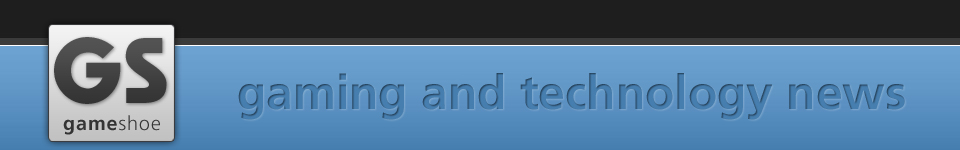

 RSS Feed
RSS Feed
